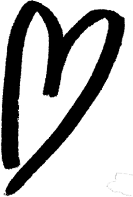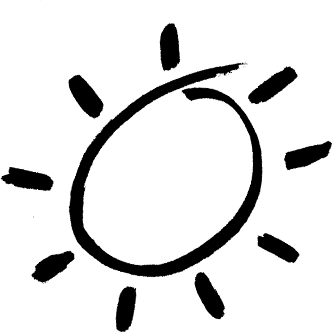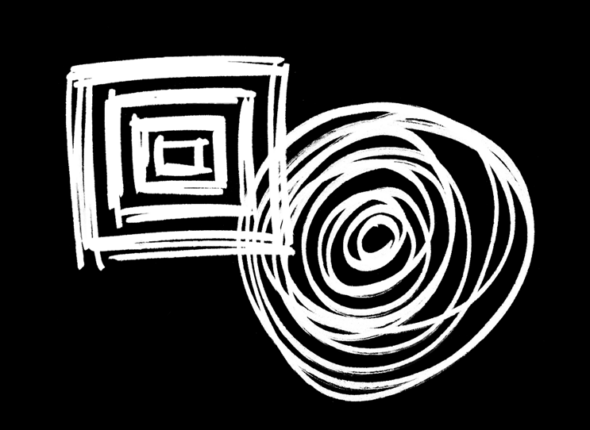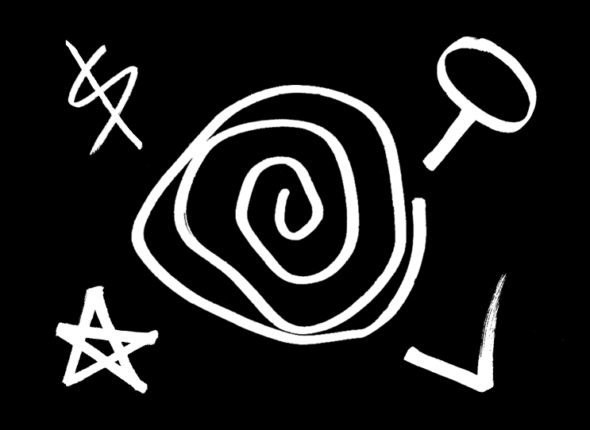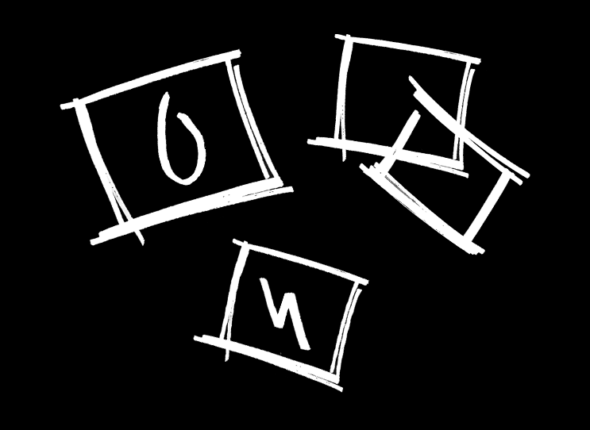-
-
-
-
-
Mind maps are effective tools for organising, structuring, and visualising information. They help to see connections between important words and ideas, often with the aid of images and multimedia content. Maps systematically link relationships between different elements, aiding in better understanding and organising information. The visual nature of mind maps supports complex mental processes and brain functions such as memory, creativity, learning, and thinking. Creating and using mind maps helps to better understand relationships between different concepts, facilitate information retention, and foster creative thinking. Their creation often involves the use of colour coding, three-dimensional visualisations, symbols, graphic shortcuts, markers, and hierarchical branching of topics.
Implementation Steps of the Method
- Selecting the Central Theme: Start by identifying the central theme or problem the team wants to address, and always write it in the centre of the paper or the digital platform where the mind map will be created.
- Branching: Around the central theme, create main branches that represent the key aspects related to the theme. These branches should be placed around the central theme. When developing each branch, proceed through various levels. For each main branch, create additional sub-branches related to the topic. These sub-branches should then be connected to the respective main branch using lines.
- Adding Images and Symbols: It is useful to include images and symbols in mind maps for some branches or specific ideas to further highlight their significance.
- Ensuring Clarity and Logical Connections: Finally, make sure that all ideas are clearly and logically connected. If any connections are missing or unclear, adjust them to ensure the result is as consistent as possible.
Tips
- Clearly Defined Central Theme: Ensure the central theme is clearly defined to guarantee the map's meaningfulness.
- Use of Colors, Symbols, and Images: It is important and effective to use colors, symbols, and images to visually differentiate various levels and branches.
- Software Tools for Creating Mind Maps: Various software tools can be used to create mind maps, such as Canva, FreeMind, ConceptDraw MINDMAP, and others
Possible uses
- Designing a new SEO structure for a website
- Creating and developing new ideas and projects
- Writing articles
- Planning an event
- Creating a business plan
Examples of Mind Maps here: MIND MAPS - EXAMPLES
Mind maps are effective tools for organising, structuring, and visualising information. They help to see connections between important words and ideas, often with the aid of images and multimedia content. Maps systematically link relationships between different elements, aiding in better understanding and organising information. The visual nature of mind maps supports complex mental processes and brain functions such as memory, creativity, learning, and thinking. Creating and using mind maps helps to better understand relationships between different concepts, facilitate information retention, and foster creative thinking. Their creation often involves the use of colour coding, three-dimensional visualisations, symbols, graphic shortcuts, markers, and hierarchical branching of topics.
Implementation Steps of the Method
- Selecting the Central Theme: Start by identifying the central theme or problem the team wants to address, and always write it in the centre of the paper or the digital platform where the mind map will be created.
- Branching: Around the central theme, create main branches that represent the key aspects related to the theme. These branches should be placed around the central theme. When developing each branch, proceed through various levels. For each main branch, create additional sub-branches related to the topic. These sub-branches should then be connected to the respective main branch using lines.
- Adding Images and Symbols: It is useful to include images and symbols in mind maps for some branches or specific ideas to further highlight their significance.
- Ensuring Clarity and Logical Connections: Finally, make sure that all ideas are clearly and logically connected. If any connections are missing or unclear, adjust them to ensure the result is as consistent as possible.
Tips
- Clearly Defined Central Theme: Ensure the central theme is clearly defined to guarantee the map's meaningfulness.
- Use of Colors, Symbols, and Images: It is important and effective to use colors, symbols, and images to visually differentiate various levels and branches.
- Software Tools for Creating Mind Maps: Various software tools can be used to create mind maps, such as Canva, FreeMind, ConceptDraw MINDMAP, and others
Possible uses
- Designing a new SEO structure for a website
- Creating and developing new ideas and projects
- Writing articles
- Planning an event
- Creating a business plan
Examples of Mind Maps here: MIND MAPS - EXAMPLES