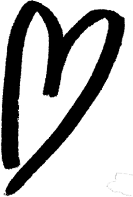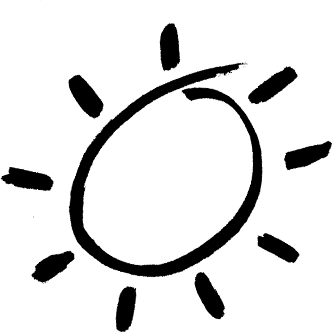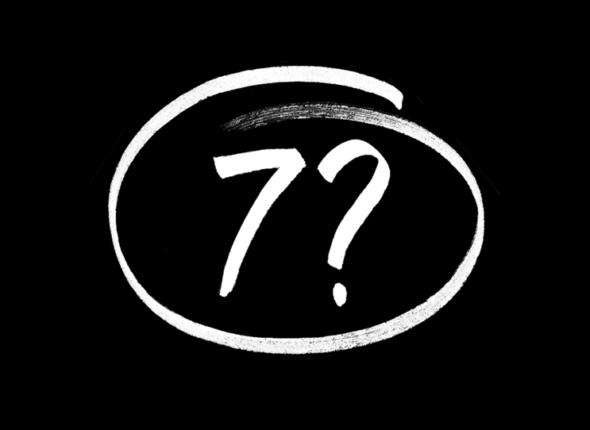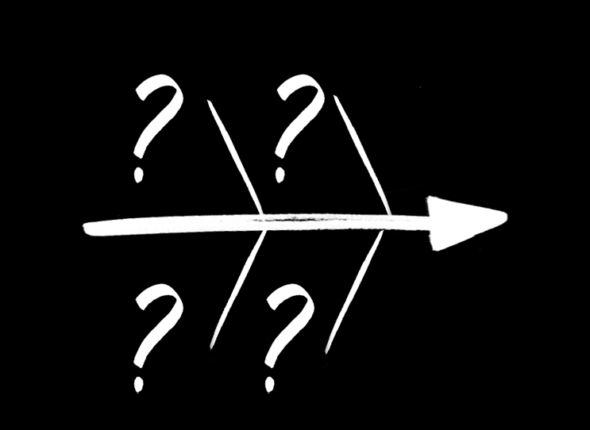-
-
-
-
-
An affinity diagram is a tool that helps simplify and visualise complex information by grouping it according to mutual connections. It involves collecting all relevant data, ideas, or problems and then categorising them based on common themes or patterns. The result is a clear chart that shows how different groups of information or data are interconnected. The structure of the diagram is quite simple and allows for easy analysis of complex information, making it easier for everyone to understand the various aspects of the main concept in question. Although affinity diagrams are typically used as part of the idea generation process, they can also be utilised in other areas. They help teams improve their processes, develop new and innovative solutions, achieve group consensus, and resolve professional conflicts.
Implementation Steps of the Method
- First, it is necessary to define the problem or topic that will be explored. Next, focus on collecting relevant data, ideas, or information related to the problem or topic. Record all ideas or data on post-it notes.
- Create groups, place them on a large sheet of paper or a board, and label them with specific names. Arrange the groups in a logical order and place related groups as close to each other as possible. Assign similar ideas to groups according to common themes.
- Look for relationships between the individual groups that will help you better understand the problem. Visually represent the created relationships between the groups by creating a diagram.
- Review the created diagram and adjust it as needed to ensure it is clear and understandable.
Tips
- The names of each group should be clear and descriptive to easily convey what each group represents. This way, the diagram will be easily readable and understandable for everyone.
- When creating the diagram, it is important to use colour coding and visual elements to highlight important aspects and make the diagram both easy to understand and visually appealing.
Possible uses
- It helps in analysing problems and finding patterns that lead to solutions.
- It allows identifying key areas in a project and directing work within these areas.
- Research and data analysis: It enables the organisation and analysis of large amounts of data or information.
You can download template here: AFFINITY DIAGRAM
An affinity diagram is a tool that helps simplify and visualise complex information by grouping it according to mutual connections. It involves collecting all relevant data, ideas, or problems and then categorising them based on common themes or patterns. The result is a clear chart that shows how different groups of information or data are interconnected. The structure of the diagram is quite simple and allows for easy analysis of complex information, making it easier for everyone to understand the various aspects of the main concept in question. Although affinity diagrams are typically used as part of the idea generation process, they can also be utilised in other areas. They help teams improve their processes, develop new and innovative solutions, achieve group consensus, and resolve professional conflicts.
Implementation Steps of the Method
- First, it is necessary to define the problem or topic that will be explored. Next, focus on collecting relevant data, ideas, or information related to the problem or topic. Record all ideas or data on post-it notes.
- Create groups, place them on a large sheet of paper or a board, and label them with specific names. Arrange the groups in a logical order and place related groups as close to each other as possible. Assign similar ideas to groups according to common themes.
- Look for relationships between the individual groups that will help you better understand the problem. Visually represent the created relationships between the groups by creating a diagram.
- Review the created diagram and adjust it as needed to ensure it is clear and understandable.
Tips
- The names of each group should be clear and descriptive to easily convey what each group represents. This way, the diagram will be easily readable and understandable for everyone.
- When creating the diagram, it is important to use colour coding and visual elements to highlight important aspects and make the diagram both easy to understand and visually appealing.
Possible uses
- It helps in analysing problems and finding patterns that lead to solutions.
- It allows identifying key areas in a project and directing work within these areas.
- Research and data analysis: It enables the organisation and analysis of large amounts of data or information.
You can download template here: AFFINITY DIAGRAM